Previewing a Page
Now that your page is edited and saved, you can view your changes in Preview Mode to see how it will display on the website before publishing it.
- From the ribbon, select the PUBLISH tab.
- Select the Preview icon. A new browser tab will open.
- Select the Preview tab to view the page.
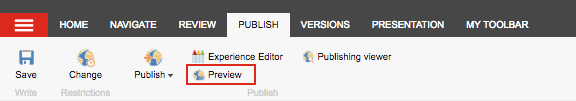
After your review, you can continue to Edit the page or Publish the page via the By-Pass Approval (if assigned a workflow).

