Creating a New Page
When creating a new page, there are several templates to choose from.
NOTE: If you are a Lift-and Shift Agency, you will use the DSF Legacy Template to create a page.
- Log into Sitecore.
- Select the Content Editor
 icon from the Platform screen to launch the Content Editor.
icon from the Platform screen to launch the Content Editor. - Using the Content Tree, navigate to the folder where you wish to insert a page.

- Select the folder name and right-click it. A dropdown of options will appear listing the page template options to choose from.
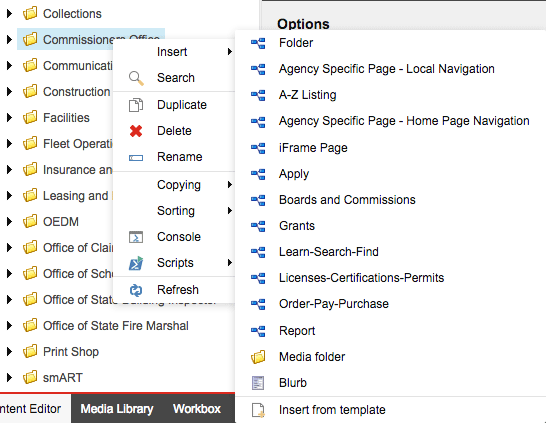
- If you are a Lift-and-Shift agency, you will see the DSF Legacy Page option to choose from.

- If you are a Lift-and-Shift agency, you will see the DSF Legacy Page option to choose from.
- Select Insert and then the template option from the list.
- Agency Full Migration templates:
- Agency Specific Page - Homepage Nav
- Agency Specific Page - Local Nav
- A-Z Listing Page
- iFrame Page
- Apply Task Page
- Grants Task Page
- Learn-Search-Find Task Page
- Licenses-Certifications-Permits Task Page
- Order-Pay-Purchase Task Page
- Reporting Task Page
- Lift-and-Shift Migration templates
- Agency Full Migration templates:
- Your newly created page will display in the content area and is now checked out (locked) and ready for editing. To complete the page creation process, you will need to:
- Select your Navigation Sections (Task Templates ONLY)
- Add your Content
- Tag the Page (Agency Full Migration templates ONLY)
- Add Page Properties
- Create your Local Navigation sub-topics (Lift-and-Shift Agencies ONLY)

