Using the WICShopper App
Using the WICShopper App
Uso de la aplicación WIC Shopper
The WICShopper App has many features that can help you to use your WIC benefits in a more efficient way. Go to the application store on your tablet or mobile device to download the WICShopper app.
| WHAT DOES THE WICSHOPPER APP OFFER? • My Benefits • Scan Barcode • Key Enter UPC • WIC Food Guide • My Appointments • Cereal and Produce Calculator • WIC Store • Find a WIC Office • Satisfaction Survey • Cooking Matters, Recipes, and Life Hacks • Important Updates found on the bottom of the app |
 |
My Benefits: Benefit Balance
| By simply entering your 16-digit eWIC card number, you will have access to your benefit balance. If you have more than one foster child, you also have the ability to access benefit balances on all of your eWIC cards. Simply click on the Manage Cards button. |
NOTE:
- Your benefit balance will reflect purchases made up until 3:30 PM the previous day.
- Purchases made after 3:30 PM the previous day will not reflect in your WICShopper app balance until 2 days after the purchase. For example, if you make a WIC purchase on February 1st at 5pm your benefit balance will not update on the WICShopper app until February 3rd at 6am.
Scan Barcode/Key Enter UPC
Scan a barcode or manually key in the UPC (Universal Product Code) number to see if it is a Connecticut WIC Approved food item.
![]()
![]()

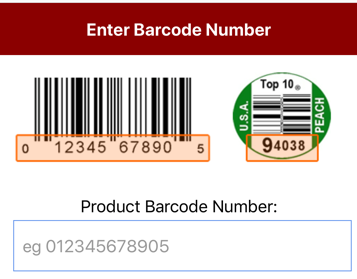
WIC Food Guide
|
Tap on the “New WIC Food Guide” button to access the Connecticut WIC Food Guide. Accessing the Food Guide through the app is helpful before and during a shopping trip. The app helps you choose only WIC approved food items when purchasing your WIC benefits. The food guide will display foods that are WIC approved in the following categories:
|
Appointment Reminders and Notifications
|
Appointments Track your next WIC appointment by tapping on the “My Appointments” button. You will see the following information:
Notifications You have the ability to receive notifications through WICShopper. Tap the 3 bars in the upper corner on the main screen and go to Settings. From there you can select notifications for Benefits Expiration and Appointment Reminders. |
WIC Stores and WIC Offices
|
Locate WIC Approved Stores and WIC Offices by tapping on the “WIC Stores” and “Find a WIC Office” buttons. You can search by your current location or by zip code. |
Satisfaction Survey
|
Take the opportunity to answer questions about the experiences you have had at WIC. The results of this survey will be used to further improve services at the Connecticut WIC Program. Your participation in completing this survey is voluntary and there is no penalty or loss of WIC benefits if you do not participate.
Thank you for choosing to stick with WIC! |
Cooking Matters, Recipes and Life Hacks!
|

