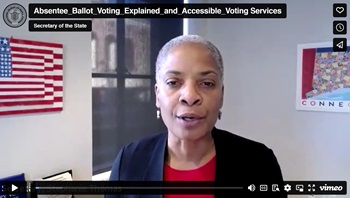Civically Engaged Organization Pledge Toolkit
Welcome!
CEO Pledge Badge:
Download the CEO Badge and post to your website, email signature, or on social media. Download your CEO Certificate to print and display!
Social Media Graphics (click images to download):
Social Media Posts for March:
Communities are built by the actions we each take every day. Learn how to get involved at the local, state, and federal levels. Take free online civics lessons today at PowerOfCivics.CT.gov to get informed and feel empowered! #civiceducation #civics
Did you know you can easily find your legislators’ emails and phone numbers at CGA.CT.gov? Reach out to them about issues and bills you’re either for or against. Use your civic power and voice your opinion today! #sessionready #civiceducation
Is there an issue you feel strongly about? You can voice your opinion from the comfort of your own home. Write a letter to the editor, a short piece in response to an article you read in a local publication. Just double check deadlines to be sure you submit in time. Learn more about how to get engaged at PowerOfCivics.CT.gov! #civiceducation #civics
Testimony is one of the best ways for the public to shape the legislative process. There are options to submit testimony by email, in person, or by Zoom call. More information regarding testifying can be found on the CGA website at CGA.CT.gov. We all have power to be heard and to make a difference. Let’s use it! #PowerOfCivics #civiceducation
2026 Connecticut Session:
Sign up for bill tracking notifications at CGA.CT.gov to receive updates on bills you care about. It’s an easy way to stay informed! #PowerOfCivics #SessionSavvy
Visite CGA.CT.gov y registrase para recibir notificaciones sobre los proyectos de ley. Es una forma fácil de mantenerse informado e involucrados con el proceso legislative! #PowerOfCivics #SessionSavvy
The Legislative Office Building (LOB) in Hartford is where state legislators meet, hold public hearings, and work on state laws. It’s open to the public during the week so you can attend hearings and testify on bills in person! #PowerOfCivics #SessionReady
El Edificio de Oficinas Legislativas (LOB) en Hartford es donde los legisladores estatales se reúnen, hacen audiencias públicas, y traban en las leyes. Está abierto al público durante la semana. #PowerOfCivics #SessionReady
A legislative caucus is a group of lawmakers that come together around a shared identity, interest or political party. Some examples include the Bipartisan Women’s Caucus, the Conservative Caucus, the Black and Puerto Rican Caucus.#PowerOfCivics #SessionSavvy
Caucus legislative es un grupo de legisladores en la Asamblea General que se reúnen con una identidad, un interés, o partido politico en común. Algunos ejemplos incluyen Caucus de Mujeres Bipartidista, Caucus Conservativos, Caucus Negro y Puertorriqueño. #PowerOfCivics #SessionSavvy

Be sure you’re ready! Session starts February 4. Whether you need to learn how it all works, or just brush up on some details, go to PowerOfCivics.CT.gov today. Free online lessons about how government really works. #sessionready #civiceducation
Do you know who your legislators are? Did you know you can find them easily at CGA.CT.gov? Learn about this and much more. Take free online civics lessons at PowerOfCivics.CT.gov today and find your civic power! #sessionready #civiceducation
You can follow along with the Connecticut legislature without leaving your home. Watch all the key moments live-streamed on Connecticut Network (CT-N) from February 4 to May 6. Stay informed and involved! #sessionready #civiceducation
Voter Registration:
Register to Vote (English): Strong communities start with every voice being heard, and that begins with registering to vote. If you are eligible to vote in Connecticut, take time today to register or update your information at MyVote.CT.gov. When everyone participates, our towns, cities, and state can serve every resident and build a future that reflects all of us. Don’t wait! Your voice matters, and your vote is how it’s heard. #VoteLocal #VoteReady
Register to Vote (Español):Las comunidades fuertes comienzan cuando todas las voces son escuchadas, y eso empieza con registrarse para votar. Si eres un votante elegible en Connecticut, toma un momento hoy para registrarte o actualizar tu información en MyVote.CT.gov. Cuando todos participamos, nuestras ciudades, pueblos y el estado entero están mejor preparados para servir a cada residente, atender las verdaderas necesidades y construir un futuro que nos refleje a todos. No esperes más: tu voz importa, y tu voto es la forma en que se escucha. #VotaLocal #VoteReady
The Power of Civics:
The Power of Civics online lessons show you all the ways you can access government to get things done. Go to PowerOfCivics.CT.gov to start on your civics journey today! #civiceducation #civics
Do you have a good idea to help your town, but don’t know who to tell? Do you have a question about the state budget, but don’t know how to find the answer? PowerOfCivics.CT.gov to take free online civics lessons today! #civiceducation #civics
Communities are built by the actions we each take every day. Learn how to get involved at the local, state, and federal levels. Take free online civics lessons today at PowerOfCivics.CT.gov to get informed and feel empowered! #civiceducation #civics
New Tabulators
Tabulator Video:Get ready! New vote tabulator machines are coming to Connecticut this year! You’ll still mark a paper ballot the same way. The enlarged screen will easily show you when your vote has been verified. Same vote – better tools. Learn more at MyVote.CT.gov. #VoteLocal #EveryVoteCounts
Video de máquinas de conteo de votos: ¡Prepárate! Este año llegan nuevas máquinas de conteo de votos a Connecticut. Seguirás marcando tu boleta en papel como siempre. La nueva pantalla, más grande, te mostrará claramente que tu voto ha sido verificado. Mismo voto, mejores herramientas. Más información en MyVote.CT.gov. #VotaLocal #TuVotoCuenta
Tabulator Social Media Posts: Don’t be surprised when you see something new at your polling location this year. New tabulator machines are coming to all towns. Same vote – better tools. Learn more at MyVote.CT.gov!
Tabulator Flyers (click image to download):

Brochures to Print, Post or Email (2026 documents coming soon!):
Your Say. Your Day. Early Voting allows you to vote in person safely and securely before Election Day. To learn how to vote early, click the images below to download educational brochures, or visit MyVote.CT.gov for more information about elections in Connecticut.
 English |
 Español |
|---|
|
English |
Español |
|---|
Accessible Voting
Accessible Polling Place: Federal and CT state laws require that polling places be accessible for all voters who want to vote in person. Find out about other voting rights in CT at MyVote.CT.gov! #DisabilityVote
Ballot Marking Devices: Ballot marking devices can be used by voters with a disability or anyone who prefers this option to vote. The device allows voters to make choices audibly, by using a touchscreen display, or with a sip/puff attachment. Watch a video to understand this system at MyVote.CT.gov! #DisabilityVote
Absentee Ballots for Voters with Disabilities: Having a disability that prevents you from voting in person is one of six reasons you can apply for an absentee ballot. Learn more at MyVote.CT.gov/absentee! #DisabilityVote
Holding Your Place in Line: If you have a disability and can’t stand in line at your polling place, don’t worry! You can ask the moderator to wait in line for you while or you can ask to be moved to the front of the line. Learn more to advocate for yourself at MyVote.CT.gov! #DisabilityVote
Assistance Filling Out the Ballot: Do you need help filling out your ballot because you have a disability? No problem, you can choose someone to help you! Some people are not allowed to help you such as your boss. Find out all the details of who can and can’t assist you at MyVote.CT.gov. #DisabilityVote
How Can I Prepare for Possible Election Law Changes?
Are You Registered? Are you eligible to vote in CT but not yet registered? Don't delay! You can still register online with your CT driver's license at MyVote.ct.gov/register or visit your town’s registrar of voters office. #votewithconfidence #electionready #beheard
Check Your Registration: Laws might change, but your power doesn’t have to. Check your voter registration to be sure it’s valid and all details are correct at MyVote.ct.gov/lookup. A prepared voter is a powerful voter. #votewithconfidence #electionready #beheard
Trusted Source: Want election updates you can trust? Follow the CT Secretary of the State, your trusted source of information for election details, @ctsots. #votewithconfidence #electionready #beheard
Help Stop Misinformation
Check Sources Before Sharing! #FactcheckingDay #StopMisinformation #CheckYourSources #StayInformed
How to Spot Videos Generated by A.I.: Don’t be fooled by videos that have been created by A.I. and are fake! Learn a few tricks to know when you’re watching a fake video. Let’s put a stop to spreading misinformation. Visit MyVote.CT.gov for all your trusted election information! #trustedinfo
How to Spot Photos Generated by A.I.: A.I. can create some realistic photos. But there are ways to spot a fake! Don’t be misled and don’t spread misinformation. And be sure to visit MyVote.CT.gov for all your trusted election information! #trustedinfo
The Power of Civics
Be an informed and active member of your community!
Early Voting Social Media Posts (click images to download):
How are Ballots Counted?
Early Voting will work differently than Election Day voting. Make sure you know the facts! Visit the Early Voting page on MyVote.CT.gov for all the info. #earlyvoting
Early Voting versus Absentee Ballots
Don’t be confused. Early Voting is not the same as voting by Absentee Ballots. Learn the difference at MyVote.CT.gov. #earlyvoting
Early Voting Locations
Early Voting locations are announced shortly before each election. Be sure you know where to go! Visit MyVote.CT.gov to find the location in your town. #earlyvoting
Early Voting on Weekends
Weekdays can be busy with work and life! Don’t worry, Early Voting includes Saturday and Sunday for most elections. Visit MyVote.CT.gov for Early Voting dates and times. #earlyvoting
Learn about Parties in CT
What’s the difference between being an Independent and being Unaffiliated in CT? It’s huge! If you’re an Independent, you’re registered with the Independent party. If you’re Unaffiliated, you’re not enrolled in any party. Be sure you know how you’re registered. Find out at MyVote.ct.gov/lookup today!
Absentee Ballot Informational Videos (click images to view videos):
Absentee Ballot Facts.
Absentee Ballot Voting Explained.
Voto en Ausencia, Explicado en Español
Civics 101 Document:
Email this non-partisan educational document to staff and/or clients to help them better understand how government works and why voting is important.
CEO Pledge Starter Social Media Posts:
CEO Pledge Announcement Option #1
- Facebook / Instagram / X: We just became a Civically Engaged Organization (CEO), committing to help make our community an educated and strong place for us all to live and work. @CTSots has info about how to engage with your community at civics101.ct.gov. Who else is in??

CEO Pledge Announcement Option #2
- Facebook / Instagram / X: We/I have a new title to add to my/our business cards – CEO! We’ve committed to being a Civically Engaged Organization to help educate our community on how to get involved. Everyone can text VOTE to 860.321.4221 to stay informed about key election dates.

Voter Registration Tip
- Facebook / Instagram / X: Are you registered to vote? It’s easy to do and can be done online! Visit voterregistration.ct.gov/OLVR/welcome.do to get started! #CTSots

______________________________________________________________________________