A user action count is the number of times your users took action on your site. One example of action count is the number of people who click the Health benefits eligibility CTA.

You’ll want to choose which users’ actions are most important for each page. There may be more than one crucial action. Then, set a benchmark for how many user actions you want. This metric can include everything from clicks to form submissions to pre-qualification enrollment.
Q: What if I don’t know what action I want my users to take? Where do I begin?
A: Start by answering the following questions:
- Where is the user in their journey?
Examples of content for each buyer’s journey phase:
• Awareness - the user becomes aware of a problem and searches for solutions
• Consideration - the user starts comparing your resources and content to others
• Decision - the user decides what action to take and then takes it
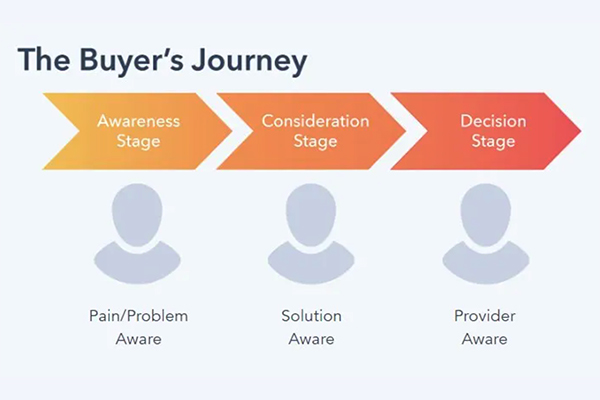
- What job does this page or site fulfill?
- What action do I want the user to take?
Once you understand where the user is, you can plan and create content accordingly. Note that the content below for each stage isn’t necessarily hard and fast. For instance, blogs and social media can sometimes be created for users in the Consideration stage, depending on their subject matter. Or, events can be educational in the Awareness stage, geared toward those ready to decide.
• Awareness: FAQs, blogs, social media posts, whitepapers, eBooks, and videos.
• Consideration: Events, how-tos, checklists, eligibility sign-ups, newsletters, and press releases.
• Decision: Direct links to applications, license renewal pages, required classes for qualification, letters, policies, and application how-tos.
Sometimes, your page may meet users at many different places in their journey. For example, looking at the health.ct.gov site,
When you ask yourself this question and give your site or page a purpose, you can more readily direct the user to a desired action.
For example, suppose the purpose of your page is to encourage users to determine eligibility for benefits such as health insurance, utilities, and food. In that case, you’re likely engaging users in the consideration phase, and you can structure the page as such.
See how we created a clean-looking page below without much text or features. Above the fold, we included a clear call-to-action (CTA) with a defined button and simple text.

Identify the most essential actions that users can take on your site or app. This experiment can include clicks on important buttons, form submissions, downloads, or video views. Using the example above, we want the user to take the following actions:
• See if they are eligible for benefits
• Explore, seek eligibility, and qualify for other health insurance options
• Answer any miscellaneous questions
Q: What if my action count is low?
A: If there is a low action count, we can offer insights and suggestions for improvement during periodic data dashboard check-ins. As with all things content, the solutions often vary and we can help you find solutions on a case-by-case basis.

