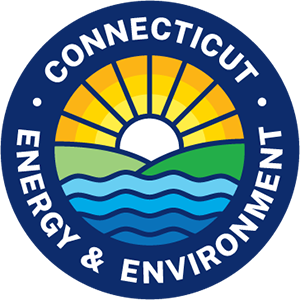Transmittal of Documents
The Remediation Division, LUST Coordination Program, and PCB Program have created a multi-programmatic approach for document submittal. These Programs are now accepting all documents electronically through the Connecticut Secure File Transfer (SFT) website (except filing fees - see below for further instructions).
Electronic Transmittal Instructions
FAQ/Troubleshooting
Use of the Electronic Transmittal Forms will allow machine-reading and filing of documents, so it is important to use the current form. If you have saved previous versions of these transmittal forms on your computer, please delete them.
To submit documents electronically to the Emergency Response and Spill Prevention Division that are not being submitted to the Remediation Division, Leaking UST Program, or PCB Program, please refer to these instructions to submit documents to the Connecticut Secure File Transfer (SFT) website.
Payment Procedures: PTP and ELURs: Send payments and payment transmittal forms to DEEP CPPU. Include a copy of the payment transmittal form in the uploaded submittal.
Temporary Authorizations and General Permits: Send the payment and a copy of the application form to DEEP CPPU.
Instructions for Electronic Transmittal
All electronic transmittals must have the Electronic Document Transmittal Form as the cover page of the document and be saved as a PDF/A (except EUR Submittal and Release forms, which have the ETF embedded as the first page and must be in Word). Please do not submit a paper copy of an electronically submitted document. If a LUST document has been submitted through EZFile, do not submit it through SFT.
Documents accepted through SFT with abbreviations for use in File name:
- 20 Day Spill Report (CAR)
- 45 Day Spill Report (CAR)
- Audit Response (VER)
- Brownfield Application (BF)
- Completion of Investigation (COI)
- Corrective Action Plan (CAP)
- Correspondence (COR)
- Covenant Not to Sue (CNTS)
- Ecological Risk Assessment/Checklist (ECO)
- Environmental Condition Assessment Form (ECAF)
- Environmental Site Assessment (ESA)
- Environmental Use Restriction/Extension/Release (EUR)
- Financial Assurance Documentation (FA)
- Form I-IV (PTP)
- Free Product Removal Report (CAR)
- General Permit – Chem-Ox/Enhanced Aerobic Biodegradation (GP)
- Groundwater Monitoring Report (GWMR)
- Inspection Report (RAR)
- Investigation Report (IR)
- Monthly Progress Reports (MPR)
- Notification required by RSRs (NOT)
- Operation & Maintenance Plan/Report (RAR)
- Phase I Site Assessment Report (ESA)
- Phase II Investigation Report (ESA)
- Phase III Investigation Report (ESA)
- Remedial Action Plan (RAP)
- Remedial Action Report (RAR)
- Remedial Design Report (RAR)
- Request for Approval (REQ)
- Significant Environmental Hazard Notification/Plan/Report (SEH)
- Site Characterization Report (ESA)
- Schedule (SCH)
- Scope of Study (SOS)
- Scope of Work (SOW)
- SIP Notification (SIP)
- Site Status Report (SSR)
- SLERA Risk Assessment Report (ECO)
- Soil Excavation Report (CAR)
- Subsurface Investigation Report (ESA)
- Supplemental Phase I Site Assessment Report (ESA)
- Supplemental Phase II Investigation Report (ESA)
- Supplemental Phase III Investigation Report (ESA)
- Supplemental Investigation Report (SIR)
- Supplemental Scope of Study (SSOS)
- Tank Closure Assessment Report/UST Closure Report (CR)
- Verification (VER)
- Well Receptor Survey (SRS)
Prior to uploading the electronic document:
- Email DEEP.cleanup.upload@ct.gov to obtain a login password.
This password will be used for all future uploads.
If at some point your password does not work, please email DEEP.cleanup.upload@ct.gov because the password may have changed for security purposes.
- Complete the newest version of the Electronic Document Transmittal Form.
- The Electronic Transmittal Form must be embedded as the first page of the electronic document prior to uploading.
- Each electronic document must be named per the Electronic Transmittal Form’s specific instructions and saved as a PDF/A (except ELURs must be in Word).
Secure File Transfer (SFT) instructions:
- Go to the Connecticut Secure File Transfer (SFT) website (https://sft.ct.gov)
-
Enter username: deepcleanupdocuments (same for all users)
Enter password: (See step 1 above) - Browse for the document(s) to be uploaded. (Please confirm the transmittal form is embedded as the first page of each document and the file name is correct.)
- Select the document(s) to be uploaded and then select Upload File.
Electronic Document Transmittal Frequently Asked Questions
Why do I need to email DEEP.cleanup.upload@ct.gov for a password?
By emailing DEEP.cleanup.upload@ct.gov, DEEP can maintain a list of all Remediation/LUST users of the SFT website. Occasionally, the SFT website may be down for maintenance, and DEEP may need to notify all users.
Note: This email address is only to be used to obtain a Remediation/LUST/PCB password for the SFT website. Questions sent to that email address will not receive a response.
What if my password does not work?
DEEP may have changed the password for security purposes and another password can be obtained by emailing DEEP.cleanup.upload@ct.gov. If you do not get an automatically generated response please contact Joanna.Burnham@ct.gov as there may be another issue with the credentials you are using.
What if I don’t have a Rem#?
Rem# are how all Remediation filings are organized. If this is a new Form filing, ECAF, or SEH for which no Rem# has been issued, please leave that field blank. If you cannot find the existing Rem#, please call the Remediation Division.
How do I save a document as a PDF/A?
In Adobe Acrobat, select File>Create>Combine files into a single PDF. Click on Add Files (or drag and drop) with the Electronic Transmittal Form (ETF) as the first document, then add other document(s) to be submitted (ex. ETF, Verification Form, Verification Report in that order), then click Combine Files. When the files have been combined, click on File>Save as Other>Archivable PDF (PDF/A), save the file, and upload it.
Do not save the file as an image, as that makes the file size very large.
How do I access these electronic documents once they are uploaded?
Once the documents are uploaded onto the SFT website, completed forms are then indexed and transferred to DEEP FileNet within 24-48 hours and will be available on the Document Online Search Portal and electronically through the terminals located in the DEEP File Room (see webpage for hours or operation).
What if my document is not on the public portal after 48 hours?
Using an outdated form (anything before September 4, 2020), missing information, or filling out the Electronic Transmittal Form incorrectly will cause a delay in uploading the document into the online search portal.
How do I receive technical assistance for uploading a document?
For LUST uploads, please direct all questions to the LUST case manager for the site, email the LUST Program at DEEP.LeakingUST@ct.gov, or call the LUST Program’s Main Line at (860) 424-3376.
For Remediation uploads, please direct all questions to Joanna Burnham at Joanna.Burnham@ct.gov or (860)-424-4163.
For PCB uploads, please contact deep.pcbprogram@ct.gov or call (860) 424-4177.
Content last updated September 19, 2022