Creating a New Page
When creating a new page, there is one page template to choose from.
- Using the Content Tree, navigate to the folder where you wish to insert a page.
- Select the folder name and right-click it. A dropdown of options will appear listing the page template options to choose from.

- Select Insert and then the
 DSF Legacy Page from the list.
DSF Legacy Page from the list.
- Delete the Template Name (DSF Legacy Page) in the Name field and enter your page name.
- Special characters are not allowed: [.,{}=-+\|!@#$%^&*()]
- This is the title Sitecore uses for the page name in the back-end and displays within the URL.
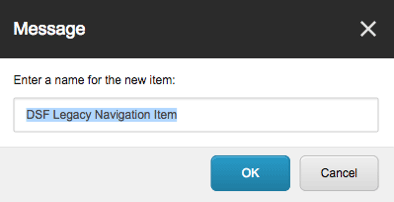
- Your newly created page will display in the content area and is now checked out (locked) and ready for editing.
To complete the page editing process, you will need to:

