Adding FAQs
Sample FAQ page:

Insert individual FAQs
- Right-click the FAQs title and choose Insert > FAQ.

- Enter the FAQ question in the field. Special punctuation is not allowed.

- Select OK.
- Scroll to the FAQ Data section.
- Add any special characters in the FAQ question field.

- Select the Show editor link to enter the FAQ answer.
- Save
 your changes.
your changes.
Insert FAQ Sections
- Right-click the FAQs title and choose Insert > FAQ Section.

- Enter the FAQ Section name in the field. Special punctuation is not allowed.

- Select OK.
- Scroll to the FAQ Section Data section.
- Add any special characters in the FAQ Main Title field.
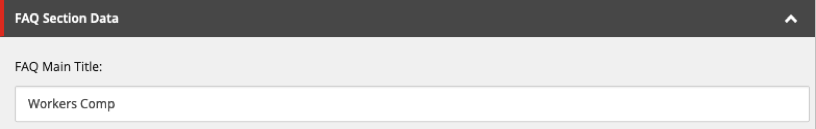
- Save
 your changes.
your changes.
Add individual FAQs under the FAQ Section by following the Insert individual FAQs steps above.

