|
How to Use Acrobat® Fillable Forms
Acrobat® Fillable Webforms - You must have the FREE Adobe Reader 8® to take full advantage of the enabled functions such as the ability to save completed forms. Older versions of Acrobat® will continue to work, but with fewer functions. You can click on the icon to download the FREE Adobe Reader® from here. To enter information in a Fillable PDF Form:
For help you may press the F1 key while viewing a form. An easy way to help enter information into a Fillable PDF Form is to click on the Highlight Fields 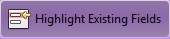 button in the upper right hand corner of the menu bar of the PDF form. button in the upper right hand corner of the menu bar of the PDF form. After clicking this button the fillable field within the form will be highlighted in a light blue color which will allow you to enter your information within these fields. The tab key moves the cursor to the next field and the space bar is used to enter an X into check boxes. After entering the information you can either save, print or exit the form. To Save Data on a Fillable PDF Form: After entering all the required information on the form, click the Save button in the PDF menu bar The Save a Copy window will open to your My Documents Folder on your computer. Once you have the desired location for storing the form click the Save button and this will save the form along with the information entered on the form. To Print a Fillable PDF Form: After entering all the information on the form which is required, click the Print button in the PDF Menu Bar
| |
Settings Menu


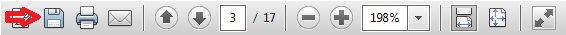 .
. 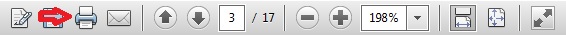 .
.