A Dynamic List is a listing of pages, links, and/or documents that have been tagged in order to appear on a list. The list contains components, such as titles and descriptions, which are specific to the type of items chosen (press releases, tasks, documents, external links, etc.).
- Browse your website structure using the Navigation bar and select the
 Lists section.
Lists section.

- If you selected the main "List" (the first one listed), you can insert an
 Agency Main List to create a list under it.
Agency Main List to create a list under it.
- This will create a list topic you can tag pages to.
- You can also create sub-lists under this main list.
- If you want to create a sub-list under an existing main list, select the list you want to add a sub-list under.
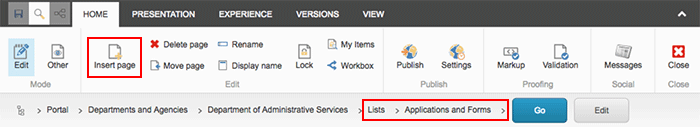
- Select the
 Insert page icon.
Insert page icon. - A dialog box will appear for you to enter the list name.
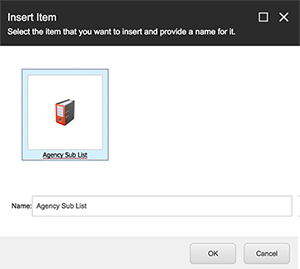
NOTE: Special characters and punctuation [!@#$%^&*(),<.>/?;:’”\] cannot be used in the name.
- Select OK.

