Real Estate Appraiser - Continuing Education Upload Process
NOTE: You DO NOT have to upload your certificates to the system. Uploading certificates DOES NOT satisfy proof of meeting your CE requirements.
- Log into eLicense
Note: if you don't know your userid/password, you can use the "forgot password? forgot user ID?" feature
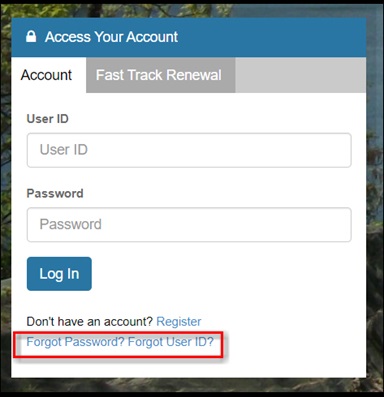
- Select "License Maintenance"

- Click on "Start" next to the credential for which you would like to upload CE certificates

- Select "Pre-Lic/Continuing Education Classes" from the dropdown list, and then "Next" at the bottom left of the page.

- Click "Choose file" and browse to your file on your device.
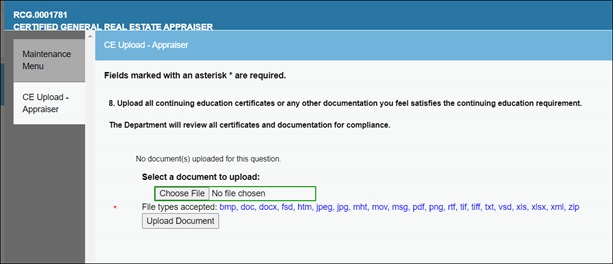
- Click "Upload Document"
Note: you may add more than one file by clicking "Choose file" additional times after uploading previous documents.
- Click "Next" and, after reviewing your submittal on the next page, click "Finish" on the bottom of that page. You will receive an email confirmation of your submittal.

