Remonstrance Online Submittal Process
Submitting a remonstrance petition online helps to ensure that you provide the required information and documents. This will help to process your submittal more quickly.- Go to our state licensing and enforcement web site: https://elicense.ct.gov/ .
- Login with an existing account or create a new one

- Click on "File a Complaint" under "Online Services"

- Click on the "File a Complaint/Claim" Button

- Select the "Liquor Control..." option from the dropdown, and enter the name of the business/contractor, and as much contact information as you have, and click the "File Complaint" button at the bottom
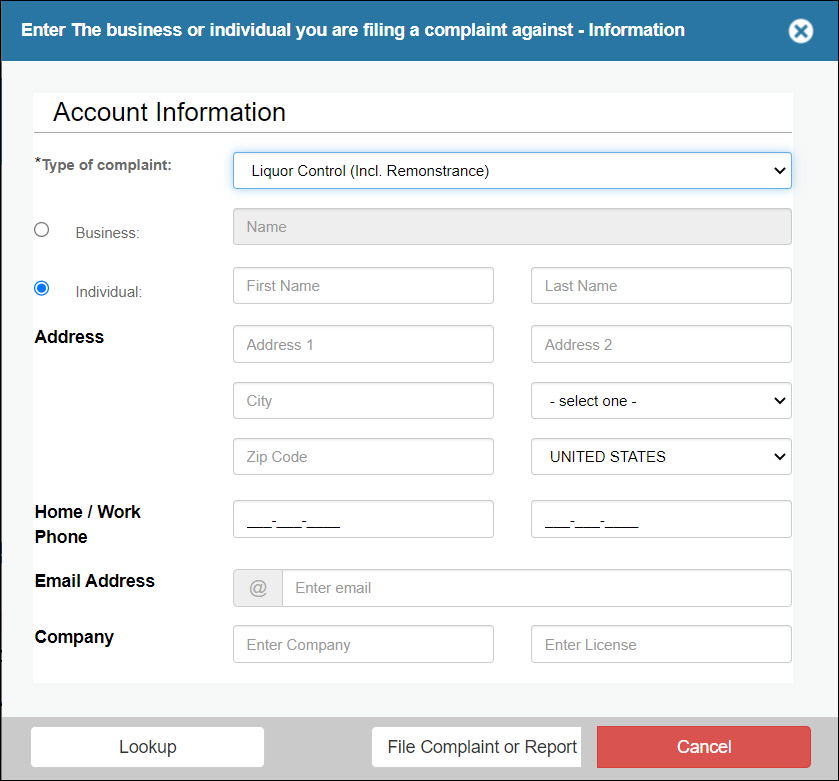
- Review the business name and contact information (Respondent), as well as your contact information (Complainant).
- Proceed to answer all of the questions and upload the required documentation.
- Review your application and submit for review.

