Verify a License - Instructions
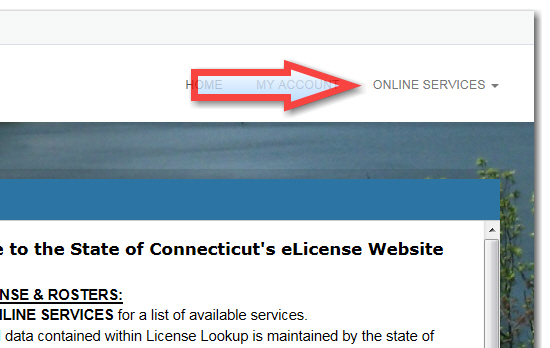
Then Select "Lookup a License".
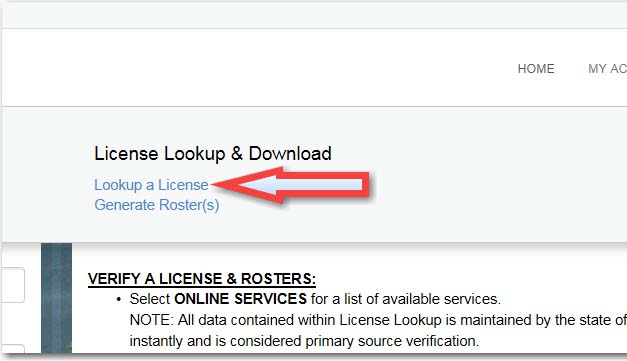
A search screen will display. You can search using various information that you have. Use only 1 or 2 pieces of information to get the best search results. You can add more information if needed, to narrow your search. Search options include:
1. License type: Scroll down to choose the license type, if you know it
2. License Number: Scroll and enter the person's license number if you have it from a business card, an ad, or a contract
3. Business Name: You can search by the business name
4. Person's Name: You can enter last name and first name
5. City, State, Zip: These may help narrow a search
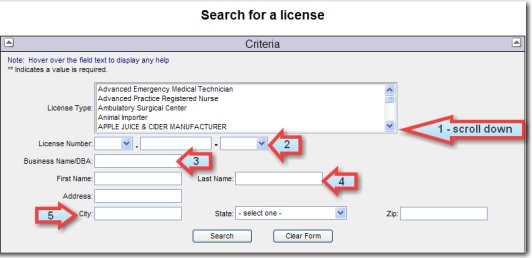
Using options 1 and 4 above, a search for a Home Improvement Salesperson with
Jones as a last name found 3 pages of results.
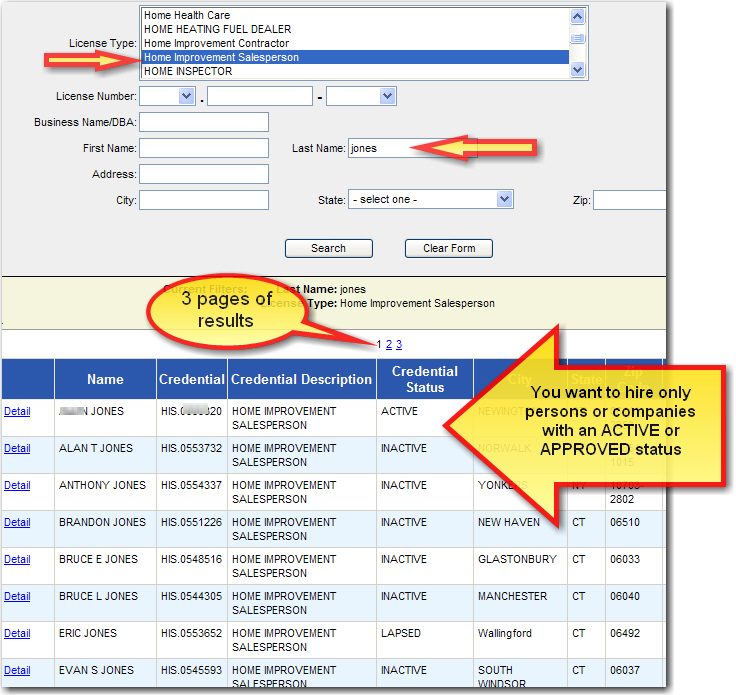
This screen provides verification of the license, permit or registration in the "Credential Status" column. Remember, you want to work only with persons who have an ACTIVE or APPROVED status!
You can select the "Detail" link on the left of any name to see more information.
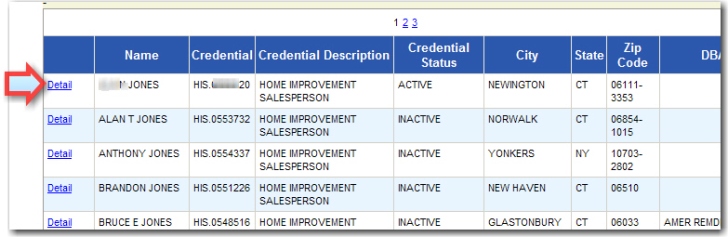
After selecting "Detail" you will get a screen with the name, address, credential number (second row, left column) the type of credential, and information on when the credential went into effect and expires.
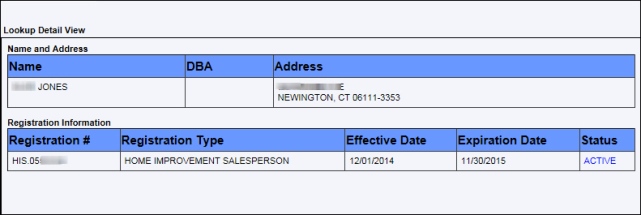
You are advised to contact the Department by phone at 1-800-842-2649 to ask about any complaints against the individual or business. Please have the credential number available when you call.
License verification web site: https://elicense.ct.gov

