How to Subscribe to our Listservs
To Subscribe to the SDE Bilingual Grant Contacts listserv or the Title lll Grant Contacts listserv please send an email from the email address you wish to receive notices to.
- The email should be sent to; listserv@list.ct.gov.
- Please remove all text from the body in your email, including your contact information.
- In the body of your email please type; Subscribe SDE_Bilingual_Grant_Contacts firstname lastname or Subscribe SDE_Title_lll_Grant_Contacts firstname lastname and then send.
For example, Subscribe SDE_Bilingual_Grant_Contacts John Smith
August 15, 2023
Title III Grants
Instructions for Calculating Private School Share for 2024 Title III
1. Title III 2022-2023 Annual Evaluation Reports: Most districts have completed and submitted their Title III and Bilingual (if applicable) AER/s in the eGMS. I have attached the communications about the AERs, which also includes instructions for completing it. Prior to applying for this year’s Title III grant, please complete the AER in the eGMS. If your district has completed the AER, no action on this topic is needed. It is imperative that this report is completed, as it provides information about Title III activity implementation and yields data that is provided, in the aggregate, to the US Department of Education. Again, if you have already completed the Title III AER, thank you, and please disregard this item.
2. Annual Title III district entitlements: The Title III entitlements are loaded into the eGMS and can be accessed there. Please note that the non-public entitlements are a portion of the public entitlement. For example, if your district entitlement is 12,000 and 2,000 is the non-public portion, the public portion is 10,000.
3. Beginning your application: Once you have logged into the eGMS at https://connecticut.egrantsmanagement.com/ and select the Title III grant, the first step is to change the status to ‘Application Started’ on the top of the Sections page. Until the application is started by clicking that button, you will not be able to save nor will you be able to access certain content on the application.
4. Intent to Participate: It is IMPERATIVE that you complete this section in the eGMS system, ESPECIALLY if you plan to participate in Title III as a member of a consortium. Click on the Intent to Participate heading on the Sections page, and then select the manner in which your district will participate in Title III or if you will decline the funds. If your district is part of a consortium, you must list the fiscal agent on that page in the blank.
5. Information for Consortia Members: As a consortium member, you will need to log into the system and confirm that you are participating in the consortium. If in the eGMS your district is not in the correct consortium or is not linked to a consortium but should be, please email me as soon as possible so that I can make the necessary changes in the system. You will also have to download, complete and upload the Related Documents for Title III. These include a program narrative page, a budget narrative, a consortium agreement form, and a private school participation form for all private schools in the district, if applicable. In addition to uploading them, you will either have to give the fiscal agent (consortium lead) viewing access so that they can see these documents, which will also give them viewing access to your other grants in the system or you will have to email or send the materials to them. Please see below regarding private schools as a Title III consortium member.
6. Private Schools: The eGMS system includes the public and non-public amounts for your district. Like last year, this year there continues to be an auto-calculating private schools page in the Title III EL application. Only private schools which have indicated that they have ELs will show up on the list in the Title III EL application. If the private school wishes to participate in Title III, select yes. If not, select no, and the entitlements will auto-recalculate. This page looks and functions the same as the private school page in the Title I grant application with which you may be familiar. Attached you will find instructions for completing this page in the Title III application. These instructions can also be accessed on the eGMS system in the CSDE Library and from the Program Instruction and guidance page. Please note: If you are a district with private schools and are participating in Title III through a consortium, the private school page in the eGMS will be in your fiscal agent’s Title III application in the system.
7. eGMS User Guide and training slides: If you would like a refresher on how to use the eGMS system, the User Guide and training slides can be accessed by clicking the ‘CSDE Resources’ tab on the left side of the screen. Expand the eGMS training tab, and you will see the links to both resources.
8. ‘Copy budget/program detail’ functionality in eGMS: Like last year, you will be able to copy your previous year’s Title III budget detail and program detail into your current year application. In order to do that, you must go into your budget screen or your program details, and click the button at the top (immediately below the ‘Go To’ menu) that says “Copy 2023 Budget Detail” or “Copy 2023 Program Detail.” This will populate those pages with your previous year’s information, and you will then be able to adjust accordingly. This is provided for your convenience, and you do not have to use this function unless you wish to do so. Please note that the ‘Related Documents’ content cannot prepopulate.
9. Due Date: The due date for the Title III EL grant is Friday, September 29, 2023. If your district is part of a consortium, it is likely that there will be an earlier deadline to ensure the consortium application can be submitted on time. Please complete the Intent to Participate portion of your Title III grant as soon as possible but by Friday, September 1st at the latest. This ensures that we can load the consortium relationships accurately.
10. 15% Draw Down: As in previous years, and like Title I, you may draw down up to 15% of your 2023-24 grant funds prior to your grant being approved. Should you choose to do so, this would be done through the prepayment grant system.
11. Immigrant Subgrant: The immigrant subgrant entitlements are not posted at this time. You may see an entitlement of $0 for the immigrant subgrant. However, this is simply a placeholder. The immigrant grant will continue to be offered as a competitive application and will be posted in the next month. I will send a communication at that time regarding the grant competition and application process.
State Bilingual Grant
Mandated Bilingual Schools for SY 2023-24
1. Bilingual 2022-2023 Annual Evaluation Reports:. I have attached the communication about the AER (titled “important updates: stakeholder meetings, identification, SLIFE training, AERs”), which also includes instructions for completing it. Prior to applying for this year’s bilingual grant, please complete the AER in the eGMS. It is imperative that this report is completed, as it provides information about the implementation of activities associated with your bilingual program. If your district has already completed the bilingual AER, please disregard this item.
2. Bilingual programs and district entitlements: Please see the ‘Mandated Bilingual Programs for SY 2023_24.xlsx’ attachment above along with the communication that was sent in which it was originally included. The mandated bilingual programs spreadsheet identifies the programs mandated by school and by language. Each district’s bilingual allocation is loaded into the application on eGMS. Note that although the districts are generally in alphabetical order, the endowed academies and charters are listed at the end.
3. Program Information by School: This grant application section caused some confusion on last year’s eGMS application for the bilingual grant. For each school in your district that is mandated to provide a bilingual program, please indicate the school, the native language group or groups served in that school, the number of eligible students reported to the CSDE on 10-01-2022 by Language Group in the PSIS, and the program type (Bilingual or Secondary ESL). Note that the 2022 date is not a typo or error; these are the numbers provided that generate the requirement for the current year’s programs, so this is the information that is sought on that grant application page.
4. eGMS User Guide and training slides: If you would like a refresher on how to use the eGMS system, the User Guide and training slides can be accessed by clicking the ‘CSDE Resources’ tab on the left side of the screen. Expand the eGMS training tab, and you will see the links to both resources.
5. ‘Copy budget/program detail’ functionality in eGMS: Like last year, if you completed a bilingual grant in the preceding year, you will be able to copy your previous year’s bilingual budget detail and program detail into your current year application. In order to do that, you must go into your budget screen or your program details, and click the button at the top (immediately below the ‘Go To’ menu) that says “Copy 2023 Budget Detail” or “Copy 2023 Program Detail.” This will populate those pages with your previous year’s information, and you will then be able to adjust accordingly. This is provided for your convenience, and you do not have to use this function unless you wish to do so. Please note that the ‘Related Documents’ content cannot prepopulate.
6. Due Date: The due date for the bilingual grant is Friday, September 29, 2023.
May 24, 2023
Please note that if you received this email, your district is mandated to provide a bilingual program in one or more schools for the 2023-2024 school year and/or you have subscribed to the CSDE’s Bilingual grant listserv. Please review the 2023-2024 bilingual counts and general information about the obligations of districts that are mandated to provide bilingual programs. Please carefully review the information below, as there are many new districts mandated to provide bilingual programs this year.
Trend data shows that the number of ELs/MLs continues to increase annually. That holds true in the growing number of districts and schools required to implement bilingual programs. This chart shows the change from the 2022-2023 school year to the 2023-2024 school year:
Bilingual Highlights
|
Mandated Entity |
SY 2023-24 |
SY 2022-23 |
|
Districts |
60 |
58 |
|
Schools |
354 |
325 |
|
Programs |
396 |
357 |
|
Native Language* |
8 |
8 |
*Same languages in both SYs.
Please see below related to bilingual programs for the 2023-2024 school year.
Bilingual student counts: The attached counts provide the number of eligible students in each school building that is mandated to provide a bilingual education program for the 2023-2024 school year. As you are aware, these counts are derived from the data that districts provide on the previous year’s October PSIS collection. These student counts are used by our fiscal office to generate the district allocations for the bilingual grant, and the initial work of this process is currently underway. As soon as we have an approved state budget and I receive the bilingual entitlements, I will provide them to all of mandated districts.
Obligations of districts to provide bilingual services: When a district is mandated to provide a bilingual program, the district must offer the program to any eligible students in the school or schools that are mandated. The district must provide native language support to any eligible students whose parents have opted into the program. Although the threshold for mandating a program is 20 speakers of the same, non-English native language in one school building, once a district is mandated to provide a bilingual program, it must provide it to the students whose parents have opted into the program. Thus, even if only one family opts in, native language support would still be required to be provided for that child/children. Any eligible children that opt into the program at a mandated bilingual school must receive native language support. As a reminder, a bilingual certified teacher is a required component of a mandated bilingual program. This teacher can provide ESL to students or the students can receive ESL (in addition to bilingual instruction) via a TESOL certified teacher.
Bilingual grant listserv signup: If you are not already on the bilingual listserv but would like to receive updates and communications pertaining to the bilingual grant, professional learning opportunities, and new resources, please sign up. You can sign yourself up on the Recent Communication tab of the English Learners page of the CSDE portal. Follow the quick instructions at the top of the page for how to sign up.
TESOL in lieu of bilingual: I receive several questions annually regarding district obligations for seeking and hiring bilingual certified staff, so I am providing answers to the commonly asked ones here. If your district is mandated to provide one or more bilingual programs and does not have any bilingual certified staff, the district must post for a bilingual certified teacher. If the posting does not result in the hiring of a bilingual certified teacher, the statutory requirement is that the district must request from the Commissioner permission to use a TESOL teacher in lieu of a bilingual teacher.
The TESOL in lieu letter should be attached as a related document in your bilingual grant applicaition in eGMS and should be sent to me at megan.alubicki@ct.gov. Wendy Harwin and I do initial reviews of the letters received and then submit them to management for final review and approval. The letter must state that the district is requesting to use a TESOL teacher in lieu of a bilingual teacher because the job posting for a bilingual teacher did not result in the hiring of a qualified candidate. The letter must include the name/s and EIN/s for any TESOL teacher that will serve in lieu of a bilingual teacher and must explain how the students eligible for bilingual services (whose parents have chosen for them to participate in such program) will receive native language support. The job posting for the bilingual position should be attached. If the issue persists for more than one year, the district must annually follow the process of posting and requesting permission if the post does not yield a certified bilingual teacher.
Extension of time in a transitional bilingual program: As you are aware, districts may request that a student’s time in a transitional bilingual program to be extended beyond 30 months. These requests are made on a student-by-student basis. Requests can be made three times for up to a total of 30 additional school months in a transitional bilingual program. Like last year, there is a COVID-19 batch form that can be completed for these requests. There is also an individual student form, which is now fillable, that can be completed. Like last year, districts may choose between completing the batch form or the individual student form.
Once I receive the bilingual entitlements later this spring or in early summer, I will send a detailed email to this distribution list with the entitlements, grant instructions and due dates. As always, if you have questions or if I can be of assistance, feel free to contact me.
May 19, 2023
2023-2024 El/ML Identification Process
Identification Memo: Recently, a memo regarding the identification of MLs/ELs to English Learner Assessment Coordinators (ELACs) and District Administrators (Das) in TIDE. Please review the 2023-2024 School Year English Learner/Multilingual Learner Identification Process memo and share with all appropriate staff. Information about the LAS Links Placement Test and the preLAS order form was sent to ELACs recently. Please note that the identification guidance did not change. Rather, information on the administration of the Pre-LAS was clarified for consistency.
Title lll and Bilingual Annual Evaluation Reports
The following information addresses common questions about the report.
Which districts need to complete the Title III Annual Evaluation Report (AER)?
All districts that accepted Title III funds during the 2022-2023 school year must complete the Title III AER. Each individual district, regardless of whether you applied independently or as part of a consortium, must complete an AER. RESCs that serve as the fiscal agent for a Title III consortium must complete an AER Only if the RESC receives its own Title III allocation (i.e. if the RESC operates a school with ELs enrolled) and should only report on its own Title III activities rather than activities of the consortium member districts. The only districts that should not complete a Title III AER are those that were not eligible to receive or declined their 2022-2023 Title III funds.
Which districts need to complete the Bilingual Grant Annual Evaluation Report (AER)?
All districts that were mandated to provide a bilingual program or programs in the 2022-2023 school year are required to complete a bilingual grant AER.
Both the Title III and bilingual grant AERs are located on the Electronic Grants Management System. Having them in the eGMS system creates a permanent and easily accessible record for both the district and the CSDE and will provide enhanced functionality for data analysis, reporting and compilation. The AERs can be accessed from the Funding Applications tab by clicking ‘Application Supplements. The Annual Report Instructions include screenshots, for detailed information on how to access the AERs.
This year’s Title III and bilingual AERs remain largely unchanged from last year’s other than updates to the grant period on which you are reporting.
Districts handle eGMS access in different ways. If you do not have access, but your district wishes for you to have it, anyone in your district with user access administrator permissions can add you. If your district restricts access but would like you to complete the AER, screen shots could be given to you, and then you could provide the responses, which could be input by someone with system access. The eGMS User Guide, which can be found on the CSDE resources tab, provides detailed instructions for creating a user in the system in Section VI: User Access Administration.
Useful reminder-Fiscal Year:
Please note that the fiscal year must be set to 2023 in the system. Because of the current time of year, the system is autoset to 2024, but in order to access and complete the 2022-2023 AER, choose ‘2023’ on the drop down menu.
When are the Title III AER and Bilingual grant AER due?
The Title III AER is due by Friday, June 30th 2023.
Selected Past Communications: While no longer recent, these communications remain on the site because they are still relevant and applicable.
- Federal Guidance on Serving ELs during COVID-19
- COVID-19 Seal of Biliteracy Guidance and Resources for Multilingual Learners
- Communication Regarding Resources and Identification of English Learners During COVID-19 Closures
- Resources to Support Student Learning During School Closures Due to COVID-19